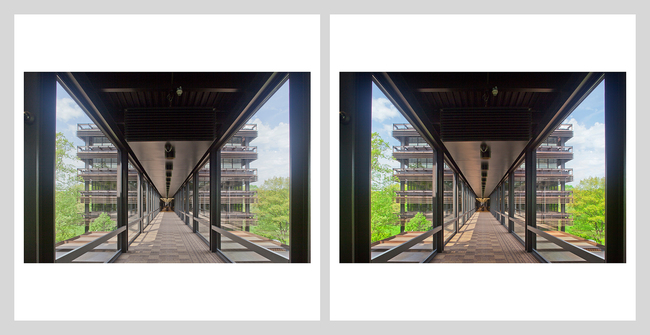Architectural Photography: Image Post-Processing with Luminosity Masks
Good friend, colleague and fellow photographer, Bill Meschke, steered me on to a series of tutorials on the use of luminosity masks presented by Photographer Tony Kuyper. View these at:
http://www.goodlight.us/writing/luminositymasks/luminositymasks-1.html
Post-Processing images with luminosity masks would appear to have some real promise.
With instructions included in the tutorials, I have generated Photoshop actions for the selection of fifteen different tonal ranges in an image. These can be used for quickly placing luminosity layer masks within an image, a process that would be tedious and time consuming without the actions.
I’ve also begun to experiment with the use of luminosity masks to optimize color and tonality in image post-production. Here’s an early attempt in an image shot recently at the John Deere & Company World Headquarters. This image was shot with a 24mm tilt-shift lens on my Canon 5D Mark II.
The image on the left is the camera raw capture; the image on the right includes curves layer masks for “lights”, “mid-tones”, and “darks”.
View this image comparison larger at:
https://www.flickr.com/photos/peterjsieger/14476014530/
Granted, it will take me a while to get the feel of this and adapt it to my post-production workflow, but I believe this has a good deal of promise, particularly when the right masks are paired up with the right images.
Visit my Website here: http://siegerarchphoto.com
My Behance Portfolio can be seen here: https://www.behance.net/peterjsieger